
Internet banners are everywhere on the Internet and they are the most common and most affordable form of advertising. The cost these days is around $1 per 2000 page impressions. So for $1 2000 real people will at least see your ad. The aim of a banner ad is to encourage clicks! You want to get as many of them 2000 people as possible to click on YOUR banner. So you have a banner ad, its been live for a while now and its not converting well. Usually I try and aim for 4% CTR on average, some banners perform better, others perform worse, it depends what niche your in and how competitive that niche is.
Sometimes the niche is just too competitive however there are little changes you can make to your banner ad to make it convert. To get more clicks there are a few different methods you can use to increase clicks. If you have 2000 impressions with a click through rate of 1% you are only getting 20 people look at your site through your ad. So, if you want to get more people through your site, you could double the amount of impressions. So 4000 impressions at a click through rate of 1% means you would have 40 people go through to your site, however doubling your website traffic isn’t easy…
So, lets try and raise the click through rate, if you have 2000 monthly impressions with a click through rate of 2% (That’s only a 1% rise!) you have doubled your monthly clicks from 20 to 40 from 2000 impressions. If you double your click through rate again to 4% you are getting 80 people through to your site from only 2000 people! After you optimize your click through rate, then you can look at increasing your monthly impressions. If you have 4000 impressions a month at a rate of 4% you now have 160 people looking at your site.
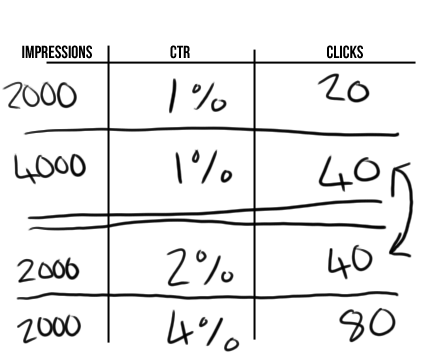
I know what your thinking! “How can I increase my click through rate?”
Well, here is 7 simple tips to increase clicks on your Internet banners to make them convert better
1. Add a call-to-action button
Call to action buttons draw attention to peoples eyes and makes them interact with your ad, and when you have interaction you have a click!
2. Use arrows
Arrows draw peoples attention and points their eyes to a specific point, so if you have an arrow pointing to a call to action button! You cannot lose!
3. Catchy Snap Line
A snap line is the 1 liner that grabs the readers attention straight away, once you have their attention you use the other features of the banner ad to get them to click
4. Don’t use bright fluorescent colors
The worst thing you can do is make your brand and your Internet banner look cheap. You can so easily make it look cheap and worthless if you include bright colours like bright yellow, blue or pink, some people think this attracts attention; DONT! It attracts the wrong attention
5. Match your brand to the branding of the Ad
What is worse than seeing a greatly designed Internet banner and then going onto a website which is rubbish! Make sure the brand of your banner ad matches the brand of your site, this will gain the initial trust of the viewer
6. Use a good high quality complimentary image
Check out some stock photo sites and get your hands on a high quality stock image that portrays a certain message. If you can get a photo to backup what your snap line is saying then your banner design is a winner!
7. Be Honest!
Don’t include crazy facts (This is aimed at you affiliate marketers!) don’t claim how to make £10,000,000 overnight when you actually cant. Include real statistics and figures If you use them, however I don’t personally recommend using it. I would prefer to use a question like “Want to find out how to make money?” this rhetorical question makes the user want to interact with your ad



 Home
Home About Us
About Us Blog
Blog contact us
contact us



